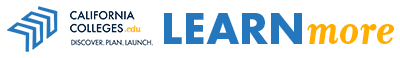Tools for Educators
About CaliforniaColleges.edu
CaliforniaColleges.edu is California’s state-funded comprehensive digital platform with the tools students need to develop their college and career plans, available at no cost to students, educators, and parents/guardians in public school districts.
The platform enables 6th-12th grade students to obtain the information and guidance they need to successfully complete college and financial aid processes, while also providing tools for educators to identify students that need the most help and target their interventions effectively.
All Local Educational Agencies (LEAs) that enroll 9th-12th grade students are required to enter into a data-sharing agreement with the California College Guidance Initiative (CCGI) to provide transcript-informed “Partner Accounts” by January 2026, as detailed in California Education Code Section 60900 (see CCGI in the California Education Code for full details).
How We Support Districts and Educators
CaliforniaColleges.edu provides tools to LEAs that support each district’s existing priorities for improving college and career readiness outcomes, such as those aligned to their Local Control Accountability Plan (LCAP), Single Plan for Student Achievement (SPSA), and/or College and Career Indicator (CCI) measures. These outcomes may include increasing the number of students completing A-G requirements, increasing college application rates, and/or expanding access to college and career knowledge).
Click on the tabs to explore each section and learn more about how the tools on CaliforniaColleges.edu support districts and educators.
Tools Available to All Educator Accounts
By registering an Educator Account, educators will get:
- Access to college, career, and financial aid information and lesson-planning content
- The ability to track students’ progress on activities within the platform
- Financial Aid Lessons that students can complete independently, which helps educators district satisfy financial aid education requirements
- The ability to track the status of student applications to the California Community Colleges (CCC), California State University (CSU), and University of California (UC) systems, if the applications were launched from CaliforniaColleges.edu
- Reporting tools that help educators confirm Financial Aid Lesson completion, financial aid application progress, and identify seniors with incomplete FAFSA or CADAA applications
- Year-round support and web-based resources from CCGI to make district- or school-wide implementation of CaliforniaColleges.edu easier
Tools Available to Partner Educator Accounts Only
With a Partner Educator Account, educators can additionally:
- Use reporting tools that help track students’ progress towards A-G course completion at a glance
- View progress toward CSU and UC eligibility by student and/or across a school or district
- Use advanced filtering on reports to segment student populations by race, ethnicity, gender, or special population to help address equity gaps
- Send verified electronic transcript data directly to the CCC and CSU systems to support decisions about admissions and first-year course placement
The reporting tools on CaliforniaColleges.edu are designed to help educators gather actionable data about their students’ interests and activities. Educators can use the information from the reports to inform their practice:
- Design targeted student programming informed by students’ interests, needs, and overall student trends.
- Identify individual students, or groups of students, who may need extra support in career planning or the college and financial aid application process.
As a tool, CaliforniaColleges.edu can be leveraged as a Tier 1 level support within the Multi-Tiered System of Supports (MTSS) Framework (access and learning for all students). Making use of the many educator reports available on the platform to increase efficiency and the ability for educators to strategically intervene with those students who could thrive with Tier 2 or Tier 3 level support is the goal.
Click on the blue bars below to expand each section and learn more about the types of reports available to educators, or check out Reports.
Overview of Reports
Reporting tools enable district administrators to track progress on key college, career, and financial aid planning and application metrics. They also support the implementation of state policies and mandates, such as those listed in our CCGI in the California Education Code document.
Click on the thumbnails below to watch testimonials from educators about how they used CaliforniaColleges.edu.
Benefits of College Application Integrations
How to Get an Educator Account
Ready to get started on CaliforniaColleges.edu? Use our District Lookup Tool to see what your specific next steps are for getting a CaliforniaColleges.edu account.